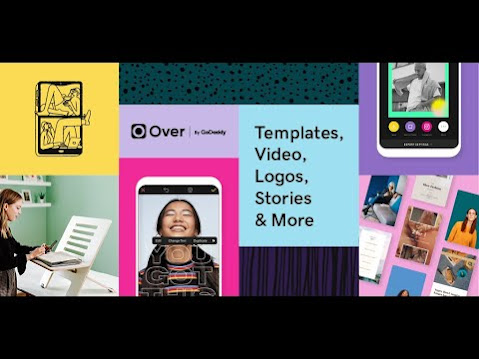Alternatives to Canva for Creating Attractive
Designs
Previously, when a professional or entrepreneur wanted to
convey an advertising message, they did so by resorting to the services of
a graphic designer. Over time, this option is still on the table, but the
repertoire of alternatives has expanded.
Canva was born out of the need to create, at low costs,
easy designs that look professional. Therefore, we could say that this tool has
become the favorite of many people who had creative abilities within themselves
but had not risked trying.
Graphic design is an essential resource, it is the
development of a branding strategy that is in line with the emotions and brand
values that you want to create.
Either for you or your clients and Canva adapts very well
to these requirements.
What can you find in Canva?
- Designs
by category: Infographics, logos, posters, flyers, business cards, banners
are some of the designs that you can find for free in Canva.
- Adaptability
to all social networks: Canva allows you to create designs that are
following the rules of each social network such as Facebook, Twitter,
Instagram, Pinterest, among others.
- Unique
Images: Although this category is paid, Canva's prices for personalized
photos are low cost.
Although Canva offers a variety of features for users,
other tools can complement your graphic ideas.
That is why we bring you a list of alternative tools to
Canva that may be of use to you.
Alternative tools to Canva
There
are tools with specific characteristics with the design that can be useful.
We know that using Canva as a tool has many advantages,
but what specifically are you looking for when making a design? In some cases,
you want to execute a specific action and you don't know which application or
web page has it available to you.
Below you will learn how other alternative tools to Canva
maybe offering you what you need:
1. Easel.ly
Have you used all the templates that Canva has for its
users for free? Don't you want to lose the graphic continuity in your
content? Easily is an efficient and professional alternative to Canva.
When accessing the website, you find an intuitive design
that allows you to quickly understand how it works. It is
ideal for blog content or inbound marketing.
Blog articles with images get 94% of visits compared to
blogs that do not include images, according to
content marketing statistics.
So, if you need to create infographics, resumes,
timelines and reports, easily is the tool you need.
Read More: How to work Easel.ly How to work Easel.ly How to work Easel.ly How to work Easel.ly How to work Easel.ly How to work Easel.ly How to work Easel.ly How to work Easel.ly How to work Easel.ly
2. Desygner
Desygner uses segmentation as a feature that stands out
from the rest of the tools.
Desygner knows the importance Canva has taken as a design
tool and has used the power
of segmentation.
If we talk about this as an alternative option to Canva,
we can mention that if, for example,
you have chosen the option to create a resume, it will ask you
what specific curriculum you are talking about.
One for artists? For designers? A professional one?
Having a repertoire of more specific templates when it comes to your
creations, makes it a good competition tool.
Read More: How to work Desygner How to work Desygner How to work Desygner How to work Desygner How to work Desygner How to work Desygner How to work Desygner How to work Desygner How to work Desygner
3. Pablo by buffer
The Pablo by buffer tool is based on creating
advertising images with a persuasive phrase that attracts
the attention of users. It is used to create cover images on Facebook, short
messages on Instagram,
Pinterest among others.
The creators know the importance of typography in the
images and the consonance that this has with the branding strategy. So you can
find a million fonts and templates to create the best images.
And if it is not enough, you can also add a photograph of
your repertoire and also with the typography.
To create professional images for free on this platform
you do not need to access any social network, but you can upload the image
directly from Pablo to any social network of your choice.
Read More: How to work Pablo by buffer How to work Pablo by buffer How to work Pablo by buffer How to work Pablo by buffer How to work Pablo by buffer How to work Pablo by buffer How to work Pablo by buffer How to work Pablo by buffer How to work Pablo by buffer
4. Crello
If what you are looking for is to create simple
animations and videos for your social networks, web platform, or blog, this tool will be very useful.
When entering the web portal, the design will seem
similar to Canva, but the ultimate goal of Crello is based on moving images and
how to personalize your videos and make them look professional.
For example, if you enter the option " social
networks " and want to create a design for a discount for products
and services, the tool will be tailored to what you want to do.
The payment method of this website costs $ 9.99 per
month, but if every time you use the platform for free, you recommend two
friends to use it, you will be collecting money for the monthly subscription.
Read More: How to work Crello How to work Crello How to work Crello How to work Crello How to work Crello How to work Crello How to work Crello How to work Crello How to work Crello
5. Lightshoot
This application is very useful for those blogs where the
examples are relevant at all times. Lightshoot is an application that you can
download to your computer and that is always active, you just need to press the
"print screen" button when you see something that can be a useful
example.
Not only does it focus on creating the capture, but it
also has signage elements to better understand where you want your readers to
focus.
Read More: How to work Lightshoot How to work Lightshoot How to work Lightshoot How to work Lightshoot How to work Lightshoot How to work Lightshoot How to work Lightshoot How to work Lightshoot How to work Lightshoot
6. Smush
Although we start from the fact that blogs must have
images, it is also clear that these images, if they are too heavy, slow down
the loading process and thus we can lose a potential client.
Two minutes of slow loading of an image is enough for the
reader to end up leaving. That is why you must take care of the weight of the
images that you include in your blog.
How does Smush work? This is a WordPress blog plugin that
compresses the size of images without losing their quality. In this way, you
will have intuitive, professional images that load quickly.
Read More:
How to work Smush How to work Smush How to work Smush How to work Smush How to work Smush How to work Smush How to work Smush How to work Smush How to work Smush
7. Over
Over has creative filters that give your publications a
dynamic and unique touch.
Since we have a wide repertoire of alternative tools for
Canva on computers, it is time to move on to mobile devices. 50% of searches on
Google are being done through a mobile phone, according to the daily 20
minutes. More reasons to create persuasive images for users?
If we follow this same line of mobile devices, those who
are ahead in Spain are Facebook and Instagram.
Over intends to create images with a visual impact on the
consumer. So you will find various images, fonts, and colors to connect on
social networks with elegance and professionalism.
Read More: How to work Over How to work Over How to work Over How to work Over How to work Over How to work Over How to work Over How to work Over How to work Over
8. Befunky
This image editor has a fundamental characteristic and it
is to maintain uniformity in each of the photographs that make up a brand
branding. In Befunky you can create custom filters that will make you have a
visual harmony on digital platforms.
If they are your first steps with design, this portal has
beneficial features that you can use:
- Creation
of specific tones for images and videos.
- Image
resizing on web pages and social networks.
- Edit
more than one image at a time.
- Create
persuasive ads within images.
The versatility of this tool can even awaken your
intrinsic creative side.
Read More: How to work Befunky How to work Befunky How to work Befunky How to work Befunky How to work Befunky How to work Befunky How to work Befunky How to work Befunky How to work Befunky
9. Pixlr
This tool was in charge of covering all the needs of its
users since the creator wants you to "be able to make every moment
something beautiful wherever you go."
So you have Pixlr as a computer and mobile device tool
adapted to iOS and Android. This works as a photo editor with functional tools
that will make your professional photos look.
And since the objective of this tool is to evolve, if you
think that the advanced version of pixlr is beginning to become more complex.
Read More: How to work Pixlr How to work Pixlr How to work Pixlr How to work Pixlr How to work Pixlr How to work Pixlr How to work Pixlr How to work Pixlr How to work Pixlr
10. Flaticon
To fill your texts with infographics, flaticon has vector
icons at its disposal to give the final touch to your publications.
Infographics are very important to educate the reader
about the content that will be found next in the article to read. But what do
infographics carry inside? In addition to text, ideally, they should have icons
added.
This page has been dedicated solely to creating icons.
You only need to type one word in the space bar and you will find thousands to
create your infographics. You can also change their color and download them for
free.
Of course, it has a download limit on free vectors, to download
more than 40 vectors you must pay the Premium section.
Read More: How to work Flaticon How to work Flaticon How to work Flaticon How to work Flaticon How to work Flaticon How to work Flaticon How to work Flaticon How to work Flaticon How to work Flaticon
11. Photoset
Fotojet is another of the alternative tools to Canva. In
parallel with all the aforementioned features that Canva has at its disposal,
this page allows you to create designs adapted to social networks,
presentations, collage, among others.
You can decide whether to start designing an image from
scratch or create a design intuitively with the templates it has to offer.
Fotojet has characteristics such as fonts, contrast changes, color, among
others.
It also has video editing.
Read More: How to work Photojet How to work Photojet How to work Photojet How to work Photojet How to work Photojet How to work Photojet How to work Photojet How to work Photojet How to work Photojet How to work Photojet
12. Infogram
Although we have already named many tools that offer you
to edit images and create amazing infographics, inform offers to create
graphics.
Statistical graphics create validity for the argument
that you find yourself explaining, whether in your personal or business blog;
or on social media.
And not only graphics for your website, but you can also
create a graphic on this page to explain to your client the increase in reach
and visibility in the marketing strategies used.
Read More: How to work Infogram How to work Infogram How to work Infogram How to work Infogram How to work Infogram How to work Infogram How to work Infogram How to work Infogram How to work Infogram